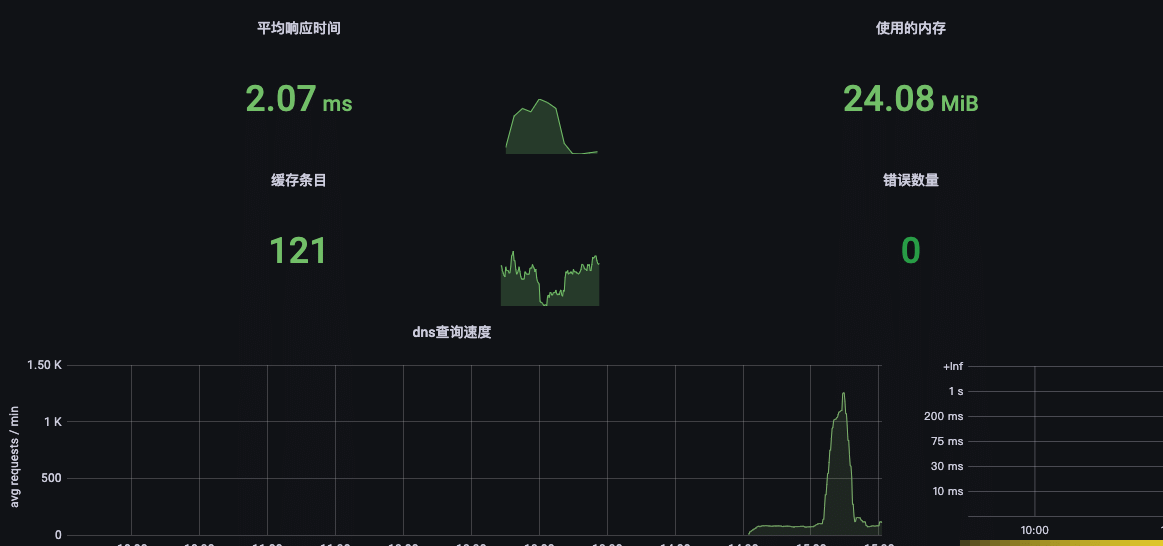
简介
我使用过很多的dns服务器,从coredns到smartdns到adguard等等,今天推荐一个dns服务器blocky
安装
最让我感觉ok的是,他使用的是yaml作为配置文件,配置也很简单
首先下载二进制文件
wget https://github.com/0xERR0R/blocky/releases/download/v0.15/blocky_0.15_Linux_armv7.tar.gz
tar -zxvf blocky_0.15_Linux_armv7.tar.gz
之后配置
upstream:
default:
- 114.114.114.114
- 223.5.5.5
- 119.29.29.29
- 8.8.4.4
- 208.67.222.222
- 119.29.29.29
- 1.2.4.8
blocking:
blackLists:
ads:
- ./hosts/hosts
refreshPeriod: 240
clientGroupsBlock:
default:
- ads
port: 53
httpPort: 4000
logLevel: info
logFormat: json
logTimestamp: true
customDNS:
mapping:
a.exa.com: 1.1.1.1
caching:
minTime: 5
maxTime: 30
prefetching: true
maxItemsCount: 0
prometheus:
enable: true
path: /metrics
queryLog:
dir: ./logs
perClient: true
logRetentionDays: 0
参数都可以在
https://0xerr0r.github.io/blocky/configuration/
这里看到
让我觉得优秀的是还支持prometheus
下面是我的监控面板
https://grafana.bboysoul.cn/d/LTUPm_ink/jian-kong-da-ping?orgId=1&refresh=5s
欢迎关注我的博客www.bboy.app
Have Fun
