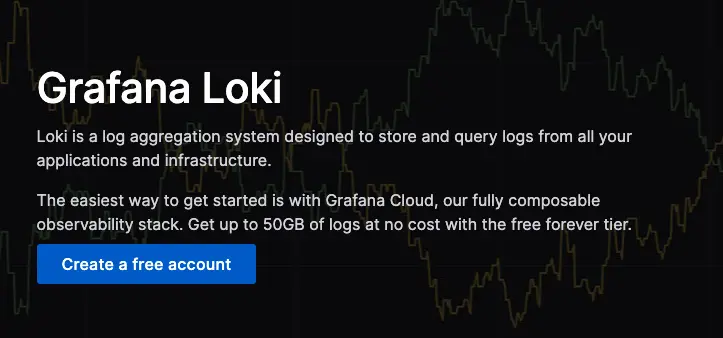
简介
如果直接使用promtail去收集应用标准输出的日志的确很不错,但是有的日志是打在容器内部的,所以就要把promtail部署成sidecar的形式去部署
操作
首先两个容器之间要有一个共享的volume
- name: shared-logs
emptyDir:
接着要定义promtail相关的东西
- name: promtail
image: grafana/promtail:2.4.1
args:
- "-config.file=/etc/promtail/promtail.yaml"
volumeMounts:
- name: config-promtail
mountPath: /etc/promtail
- name: shared-logs
mountPath: /app/logs
下面是示例Deployment
apiVersion: apps/v1
kind: Deployment
metadata:
labels:
app: app
app.kubernetes.io/instance: app
name: app
spec:
replicas: 1
selector:
matchLabels:
app: app
template:
metadata:
labels:
app: app
spec:
imagePullSecrets:
- name: regcred
containers:
- name: promtail
image: grafana/promtail:2.4.1
args:
- "-config.file=/etc/promtail/promtail.yaml"
volumeMounts:
- name: config-promtail
mountPath: /etc/promtail
- name: shared-logs
mountPath: /app/logs
- image: app:20220516-4
imagePullPolicy: IfNotPresent
name: app
livenessProbe:
failureThreshold: 10
httpGet:
path: /health
port: 1883
periodSeconds: 30
timeoutSeconds: 5
readinessProbe:
failureThreshold: 60
httpGet:
path: /health
port: 1883
periodSeconds: 5
timeoutSeconds: 5
ports:
- containerPort: 1883
name: tcp
resources:
limits:
cpu: "4"
memory: 4Gi
requests:
cpu: 100m
memory: 512Mi
volumeMounts:
- name: config
mountPath: "/app/conf"
readOnly: true
- name: shared-logs
mountPath: /app/logs
volumes:
- name: config
configMap:
name: app-config
- name: shared-logs
emptyDir:
- name: config-promtail
configMap:
name: promtail-sidecar-config-map
terminationGracePeriodSeconds: 10
还有就是对应的configmap
apiVersion: v1
kind: ConfigMap
metadata:
name: promtail-sidecar-config-map
data:
promtail.yaml: |
server:
http_listen_port: 9080
grpc_listen_port: 0
log_level: "debug"
positions:
filename: /tmp/positions.yaml
clients: # Specify target
- url: http://loki-headless.loki:3100/loki/api/v1/push
scrape_configs:
- job_name: "release/app"
static_configs:
- targets:
- localhost
labels:
app: "app"
__path__: /app/logs/app.log
这里的路径要写对了
__path__: /app/logs/app.log
欢迎关注我的博客www.bboy.app
Have Fun
