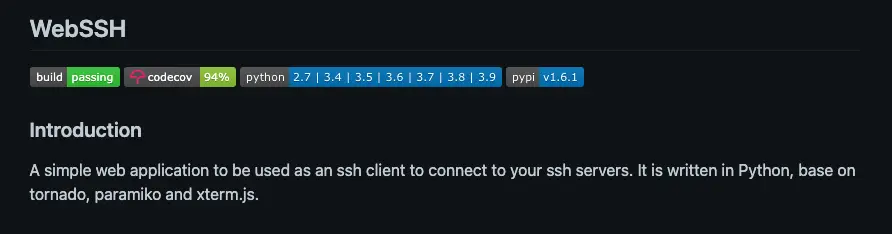
简介
为了防止世界被破坏,为了维护世界的和平,为了防止我有一天连接不上我的云服务器,所以我决定搭建一个webssh作为一个后门
webssh原理
+---------+ http +--------+ ssh +-----------+
| browser | <==========> | webssh | <=======> | ssh server|
+---------+ websocket +--------+ ssh +-----------+
如上图所示,浏览器和webssh使用websocket通信,webssh和服务器使用ssh通信,所以,只要我搭建一个webssh客户端在我的oracle服务器上,我就可以使用下面的路径连接我的服务器
client <---> cloudflare <---> nginx/Caddy <---> wssh
这样,只要cloudflare不倒,我就不倒
操作
首先clone下仓库
git clone https://github.com/huashengdun/webssh.git
之后修改下面的代码
vim webssh/settings.py
把
define('xheaders', type=bool, default=True, help='Support xheaders')
改为
define('xheaders', type=bool, default=False, help='Support xheaders')
就是default=True改为default=False
具体原因看下面这个issue
https://github.com/huashengdun/webssh/issues/141
之后直接
docker-compose up -d
启动完成
接着配置服务器中的nginx
server {
listen 443 ssl;
server_name your_domain;
ssl_certificate cert/cloudflare/cloudflare.pem;
ssl_certificate_key cert/cloudflare/cloudflare.key;
ssl_session_timeout 5m;
ssl_ciphers ECDHE-RSA-AES128-GCM-SHA256:ECDHE:ECDH:AES:HIGH:!NULL:!aNULL:!MD5:!ADH:!RC4;
#表示使用的加密套件的类型。
ssl_protocols TLSv1 TLSv1.1 TLSv1.2; #表示使用的TLS协议的类型。
ssl_prefer_server_ciphers on;
location /{
proxy_pass http://127.0.0.1:8888;
access_log logs/webssh.log main;
client_max_body_size 1000m;
proxy_set_header Upgrade $http_upgrade;
proxy_set_header Connection "upgrade";
proxy_set_header Host $http_host;
proxy_set_header X-Real-IP $remote_addr;
proxy_set_header X-Real-PORT $remote_port;
proxy_http_version 1.1;
}
}
之后cloudflare中加上解析就可以了
欢迎关注我的博客www.bboy.app
Have Fun
