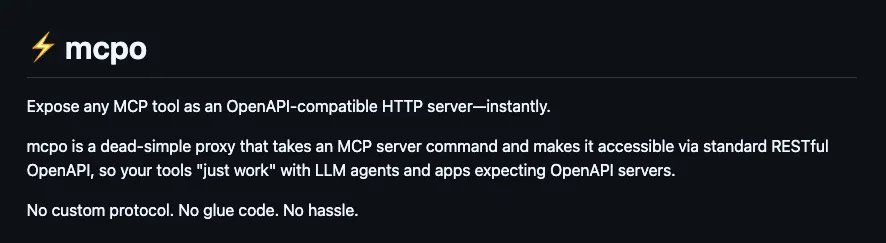
简介
关于什么是mcp,什么是mcpo详细可以看下面
https://docs.openwebui.com/openapi-servers/mcp/
简单来说MCP 是一个管理和存储大模型上下文的标准化协议服务,MCPO 是协调多个 MCP 服务的调度器,两者配合可实现多模型上下文的统一管理与调用。
这里我只说明如何在 Kubernetes 上搭建 mcpo,并让 openwebui 使用。
首先创建deploy.yaml
apiVersion: apps/v1
kind: Deployment
metadata:
name: mcpo
namespace: app
spec:
replicas: 1
strategy:
type: RollingUpdate
rollingUpdate:
maxSurge: 1
maxUnavailable: 1
selector:
matchLabels:
app: mcpo
template:
metadata:
labels:
app: mcpo
spec:
imagePullSecrets:
- name: regcred
volumes:
- name: mcpo-conf
configMap:
name: mcpo-conf
- name: mcpo-data
persistentVolumeClaim:
claimName: mcpo-pvc
containers:
- name: mcpo
image: ghcr.io/open-webui/mcpo:latest
args:
- --config
- /app/config.json
- --api-key
- passwd
ports:
- containerPort: 8000
volumeMounts:
- name: mcpo-conf
mountPath: /app/config.json
subPath: config.json
- name: mcpo-data
mountPath: /app/data
我们重点要关注的是
args:
- --config
- /app/config.json
- --api-key
- passwd
--config后面配置的是mcp server的配置--api-key为了安全最好配置一个key,后面配置的是你客户端连接到mcpo的key,比如openwebui链接到mcpo的时候就要用到这个
这里我挂载了两个东西
- name: mcpo-conf
mountPath: /app/config.json
subPath: config.json
- name: mcpo-data
mountPath: /app/data
mcpo-conf 就是挂载mcp 配置的地方,mcpo-data是持久化一些数据的地方
创建 service ingress pvc kustomization
下面没什么好说的
创建service
apiVersion: v1
kind: Service
metadata:
name: mcpo
namespace: app
spec:
selector:
app: mcpo
ports:
- port: 8000
targetPort: 8000
name: mcpo
创建pvc
apiVersion: v1
kind: PersistentVolumeClaim
metadata:
name: mcpo-pvc
namespace: app
spec:
accessModes:
- ReadWriteOnce
resources:
requests:
storage: 10Gi
创建ingress
apiVersion: networking.k8s.io/v1
kind: Ingress
metadata:
name: mcpo-ingress
namespace: app
annotations:
kubernetes.io/ingress.class: "nginx"
nginx.ingress.kubernetes.io/ssl-redirect: "false"
spec:
rules:
- host: "mcpo.xxx.com"
http:
paths:
- pathType: Prefix
path: "/"
backend:
service:
name: mcpo
port:
number: 8000
tls:
- hosts:
- mcpo.xxx.com
secretName: xxx-cn-tls
创建kustomization
resources:
- deploy.yaml
- svc.yaml
- ingress.yaml
- pvc.yaml
namespace: app
configMapGenerator:
- name: mcpo-conf
files:
- config.json
options:
disableNameSuffixHash: true
关注下config.json
config.json定义了你要使用的mcp 服务器和规则,下面是我的配置
{
"mcpServers": {
"time": {
"command": "uvx",
"args": ["mcp-server-time", "--local-timezone=America/New_York"]
},
"fetch": {
"command": "uvx",
"args": ["mcp-server-fetch"]
},
"mcp-hn": {
"command": "uvx",
"args": ["mcp-hn"]
},
"openmemory": {
"command": "npx",
"args": ["-y","openmemory"],
"env": {
"OPENMEMORY_API_KEY": "om-xxxxxxxxxxxxxxxx",
"CLIENT_NAME": "openmemory"
}
},
"context7": {
"command": "npx",
"args": ["-y", "@upstash/context7-mcp"]
}
}
}
说一下我接的几个mcp 服务器
time用来获取时间的fetch用来获取网页的mcp-hn获取hacknews内容的context7这个可以看https://github.com/upstash/context7是用来获取最新的代码文档的openmemory给AI带来记忆功能,但是云服务有点不可靠,老是挂,具体可以看https://status.mem0.ai/,所以可以使用这个项目自建https://github.com/baryhuang/mcp-openmemory除了openmemory还有supermemory,同样我感觉也不是很可靠
其他的mcp服务器感兴趣的可以看下面
https://github.com/modelcontextprotocol/servers
https://mcpservers.org/
https://mcp.so/
https://github.com/metorial/mcp-containers
配置openwebui
openwebui 有两个地方可以配置,一个是用户里面的设置-> 工具,另外一个是管理员面板里面的设置->工具,值得注意的是如果你是普通用户创建工具的时候向mcpo的请求是前端js发起的,不是openwebui后端,如果你是管理员在管理员面板里面创建工具的时候就是后端去请求了。所以如果连接不上mcpo要注意这个
地址就是mcpo的地址,类似于http://mcpo:8000/timetime就是mcpserver名字
欢迎关注我的博客www.bboy.app
Have Fun
