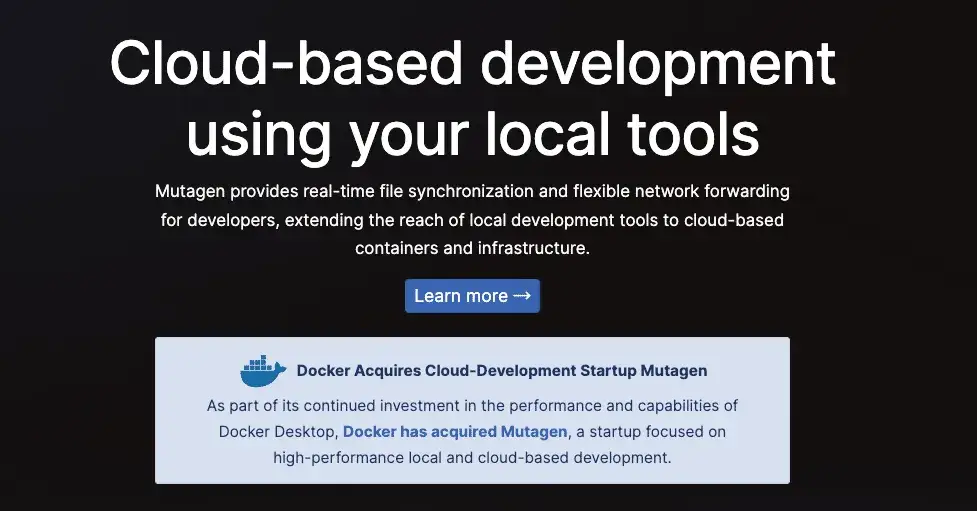
Introduction
I’ve had enough of how slow VSCode is, but other editors don’t offer good support for remote development either. Mutagen solves this problem. Compared to traditional SSHFS methods, Mutagen uses file synchronization technology to enable more efficient and low-latency local editing of remote code. It supports bidirectional sync and conflict resolution, making it ideal for development scenarios where you frequently modify files locally but rely on remote computing resources.
Using Mutagen
Install Mutagen
brew install mutagen-io/mutagen/mutagen
Create a Mutagen session
mutagen sync create --name=blog ~/mutagen/bboy.app [email protected]:/data/workdir/bboy.app
This command creates a sync session named blog, synchronizing the local directory ~/mutagen/bboy.app with the /data/workdir/bboy.app directory on the remote server [email protected]. During synchronization, Mutagen automatically detects file changes and transfers them efficiently, with no manual intervention required.
You can check the sync status with the following command:
mutagen sync list
To stop synchronization:
mutagen sync terminate blog
You can monitor sync progress and detailed logs in real time with:
mutagen sync monitor blog
After this, you can use other editors (such as Zed) to open the local directory ~/mutagen/bboy.app for development. Mutagen will automatically sync your local changes to the remote server.
Feel free to follow my blog at www.bboy.app
Have Fun
